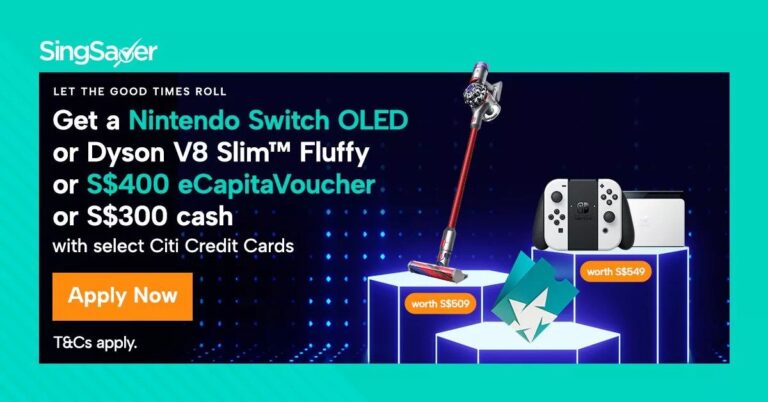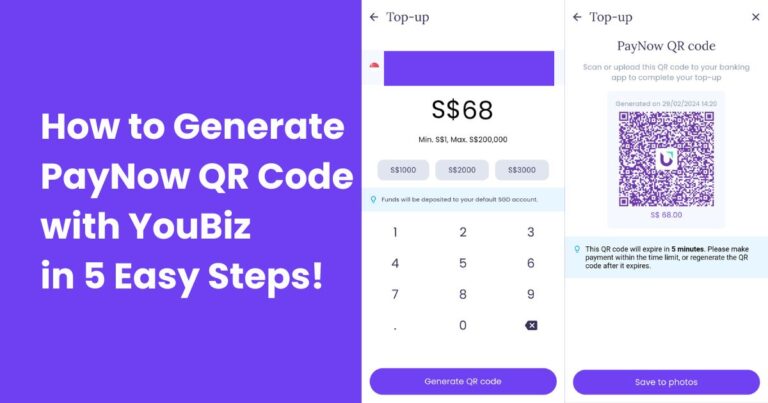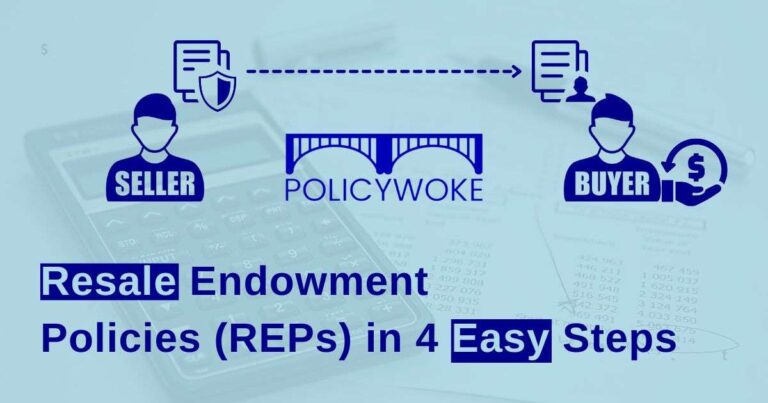5 Insane Ways to Block Ads on YouTube: AdGuard Works Magic!
Can You Block Ads on YouTube?
In the ever-evolving digital landscape, online advertisements have become an inescapable part of our internet experience. Nowhere is this more evident than on YouTube, the world’s largest video-sharing platform. While ads help content creators monetize their efforts, they can often disrupt our viewing pleasure and test our patience. Luckily, there are ways to regain control of your YouTube experience, and one tool that stands out is AdGuard. In this blog, we’ll explore 5 insane ways to block ads on YouTube and how AdGuard can work its magic to enhance your online video consumption.
1) Traditional Ad Blockers
The simplest way to block ads on YouTube is by using traditional ad blockers, which are browser extensions that filter out unwanted content. AdGuard, known for its efficiency and reliability, offers an extension compatible with major web browsers. With a few clicks, you can enjoy an ad-free YouTube experience, focusing solely on the content you love.
2) Customized Filters
AdGuard takes ad blocking to the next level by allowing users to create customized filters. This means you can fine-tune your ad-blocking preferences, allowing non-intrusive ads while eliminating the annoying ones. The ability to customize filters empowers you to strike the perfect balance between supporting content creators and enjoying an uninterrupted viewing experience.
3) YouTube App Ad Blocking
While traditional ad blockers often focus on browser-based ads, AdGuard extends its magic to the YouTube app. By installing AdGuard on your smartphone or tablet, you can bid farewell to those pesky ads that interrupt your favorite videos. The app seamlessly integrates with your device’s settings, making it a powerful tool for blocking ads across various platforms.
4) Anti-tracking and Privacy Protection
AdGuard isn’t just about blocking ads; it’s also about protecting your privacy. Online advertisers often track your activities to deliver targeted ads, but AdGuard’s comprehensive approach ensures your online movements remain private. By blocking trackers and safeguarding your personal information, AdGuard enhances your overall internet security.
5) Parental Controls and Safe Browsing
For parents concerned about the content their children encounter on YouTube, AdGuard offers an additional layer of protection. Its parental control features allow you to filter out inappropriate content and manage what your kids can access. This peace of mind makes AdGuard a valuable asset for families striving to create a safe online environment.
Conclusion
AdGuard‘s ability to block ads on YouTube is nothing short of magic. By employing traditional ad-blocking techniques, customized filters, and extending its reach to mobile apps, AdGuard puts the power back in your hands. Its dedication to privacy protection, anti-tracking measures, and parental controls further solidify its position as a comprehensive solution for an enhanced online experience. So, whether you’re a content creator seeking inspiration or a viewer in search of uninterrupted entertainment, AdGuard has you covered. Say goodbye to disruptive ads and embrace a new era of ad-free YouTube enjoyment.